Hosted Adsense Account : Google Adsense offers us two types of Adsense Account called Hosted Account and Non Hosted Adsense Account(Fully Approved ). When you approve a YouTube Through Adsense Account, you get a Hosted Account which has Ads Show on your YouTube Video, but if you add Ads from that Hosted Account to your Blog / Website then do not show Ads there.
Hosted Account
Because to show ads on the Blog / Website, you should have a Non Hosted Account, which you can also call Fully Approved Adsense Account. In this condition, if you want to show ads on YouTube then you should have a Hosted Account and if you want to show ads on the website then you should have a Non Hosted Account. Problem here is that if we go to website and If you want to use both of us, we will need two accounts.But if you have two Adsense accounts and Adsense knows about it, then it removes your account so that all your efforts are wasted.
We require that we create an Adsense account in which we can place Adsense Ads on both Website and YouTube. By doing this, you only use an Adsense account and do not break any kind of Community Guidelines, which keeps your Adsense Account Safe.
Free Web Hosting sites with all features
What is a Hosted Adsense account?
When you approve the YouTube Channel Adsense Account, you get the Hosted Adsense Account because you are uploading your content to Google.YouTube is Google's Property and Adsense also gives you the Hosted Adsense Account. Through the Hosted Adsense Account, you can have Ads Show on YouTube Videos so that you can earn Earning Online from your YouTube Channel.
Non-Hosted Adsense Account
When you approve the Website Through Adsense Account, you get a Non-Hosted (Fully Approved) Adsense Account because you use Custom Domain and Custom Hosting for your website, so all your content is hosted at your purchased Hosts. Because Google does not have anything to do with your content, you are the owner of your content, because of this you get a Non-Hosted Adsense Account and you can place Adsense Ads on your website.How to Upgrade Hosted Adsense to a Non-Hosted Account
You can not add ads to Hosted Adsense Account if you do so, Ads will not show on your website. So if you want to show ads on both the website and the YouTube, then you can not add your Hosted Adsense Account to Non- Converts to Hosted Adsense.
For which you have to approve your website with an Adsense Account and when Adsense approves your website, you can also place Adsense Ads on your website.
Note: Now if you want to place multiple Websites on your Adsense account, you do not need to approve the Adsense account again.
To convert Hosted Adsense Account into a Non-Hosted (Fully Approved) Account, you have to follow the Steps given below.
Step -1
First of all, you login to your Hosted Adsense Account. Login into your Adsense Account Hosted AdsenseStep - 2
Now click on the option of Settings which is given in the Header of your Login Page. With this, you will also find the Settings option in the Left Sidebar, so that you can open the Settings page.Step -3
Click on Access and AuthorizationOn opening the Settings page, you will get an option of "Access and Authorization" in the Left Sidebar, click on it and you will now have a Page Open like the image above.
Step -4
Add your Website URL for hosted adsenseIn this page, you will see an option of "I Will Show Ads on" which will be displayed in front of a Blank Box Enter your website URL in that Blank Box.
Note: If you do not use "http" or https with your URL, you just have to enter the URL of your website like www.example.com.
After entering the URL of the website, click on the option of "Submit". So your website is submitted for Adsense Review.
What is Google AdSense?
Step -5
Paste AdCode on Your Website HeaderNow Adsense provides you a code which you have to add to your website head. From which Adsense Approves or Disapprove Your Site by Reviewing
Your account will be approved, then Adsense will notify you via email, as well as you will login to the Adsense Account and will not show the written form of Hosted Account.
Now you can paste your Ads Unit on your website and Adsense Ads will show on your website so that you can use Adsense Ads on both YouTube and Website.
How to Add Non-Hosted AdSense Account in YouTube Channel
Adding a YouTube Channel to a non-Hosted Adsense Account is very easy, and you do not even need to get an Adsense Account approval, but you must have 10,000 views on your YouTube Channel to turn on Monetization. To add a YouTube channel to Non-Hosted Adsense Account, follow the steps given below-Step -1
Login to your YouTube ChannelNon Hosted
First you log in to your YouTube channel. Which will allow you to make settings on your YouTube Channel.
Step -2
Click on Creator Studio OptionNow you have to click on Creator Studio option which shows on click of your Image / Logo at the top of your YouTube Channel.
Step -3
Click on Channel OptionNow you have to click on the Channel option which is given in the Left Sidebar. For more information, see the image above.
Step -4
Status and FeatureClicking on the option of the channel, you will see the option of the Right Status and Feature of the Channel Option. Click on it, which will be the option of the page like the above given option to you.
Step -5
Click on Not Enable OptionNow you will see an option of "Monetization" which will be showing "Not enabled", you will be clicking on it and your YouTube Channel will be monetized.
In this way, you can add YouTube channel to your non-Hosted Adsense Account, which will also show adsense ads on your YouTube videos and you will also be able to earn Earning from your YouTube videos.
Final Conclusion
Both Blogging and YouTube are the Best Medium to Earning Online and Google Adsense is the best source, so you can create both Blog and YouTube Channel to Earning Online or to Increase Your Online Earning, so that your Online Earning is fast More will be.Now if you have any other questions related to Blogging, YouTube or Adsense, then please tell us in the Comment Box.




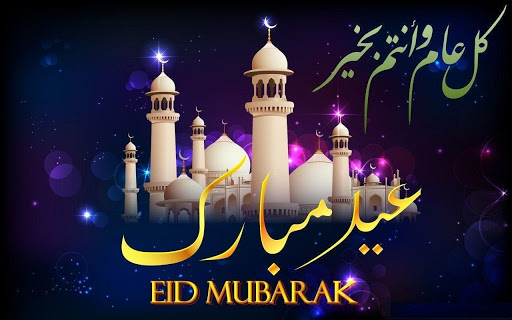

3 Comments
Nice story
ReplyDeleteIts very informative article thanks for this
ReplyDeleteThis comment has been removed by a blog administrator.
ReplyDeleteThank You For Comments